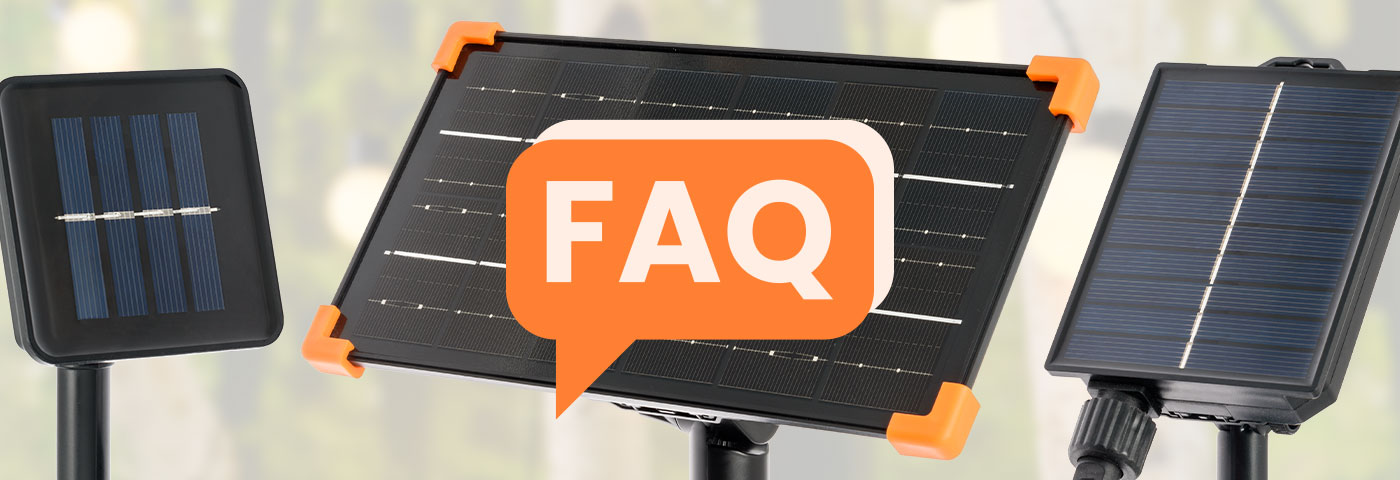Date
02.10.2021
Reading time
10 min
Twinkly Pro represents the most extraordinary technological evolution of traditional lighting decorations used until now. Twinkly Pro decorations have been designed to fully harness the innovation in the field of smart LED lights. Through the development of a hardware and software platform, installers can create fantastic lighting scenes that previously required specific technical knowledge and a significant implementation time.
Twinkly Pro encompasses smart decorative lights, connection accessories, and an advanced software platform, accessible through the corresponding app on iOS mobile devices (smartphones or tablets).
What you can do with Twinkly Pro
With Twinkly Pro you can create your own lighting scenography in the true sense of the word: you can literally control each individual LED and determine its color, brightness, and effect.
The app allows you to choose or design animated effects to play on the lights as if they were pixels on a large screen. You can even create a playlist of effects to play in sequence according to a specific schedule.
Twinkly Pro can also be used for smaller setups, such as decorating a few meters tall tree, but it is more suitable for medium/large-scale setups that require a more complex installation, such as illuminating a village street or a shopping center.
All of this may sound very complicated, but in reality, the Twinkly app makes everything simple, fast, and enjoyable.
Twinkly Technology
The miniaturization of electronics in recent years has allowed for the integration of a tiny electronic circuit within the LEDs, giving them extraordinary intelligence and opening new avenues for experimentation in the world of LED decoration.
Each LED has a unique address, and when powered, it is capable of recognizing instructions transmitted in a data stream along the electrical cable.
The instructions are sent from a central unit called the "Controller," which is managed, potentially in synchronization with other controllers, by the Twinkly App installed on the mobile device.
Types of LEDs and Colors
There are different types of LEDs used by Twinkly to build lighting decorations, each of which caters to different chromatic needs: RGB, RGB+W, AWW.
RGB Led
RGB LEDs are a combination of three LEDs in one: Red, Green, and Blue. By adjusting the brightness of each of these three LEDs, it is possible to generate millions of different colors.
RGB+W Led (Special Edition)
RGB LEDs have limitations in accurately reproducing the classic warm white, typical of traditional lights of the past. The new LEDs RGB LEDs plus warm white (W) were created to solve this problem.
RGB+W LEDs are a combination of four LEDs in one: Red, Green, Blue, and Warm White. These LEDs are therefore able to expand the color range of RGB LEDs, providing the possibility of achieving pure warm white as well.
AWW Led (Gold Edition)
AWW LEDs, on the other hand, are a combination of three LEDs in one: Amber, Warm White, and Cool White.
This version allows for multiple variations of light, from gold to silver and bronze. It is suitable for those who want to achieve pure warm white, cool white, and all intermediate shades.
The Twinkly Pro Solution
There are three main elements of the Twinkly Pro solution:
-
The Twinkly Pro products;
-
Twinkly Mobile App;
-
Twinkly Cloud Console Web App.
I prodotti Twinkly Pro sono i seguenti:
-
Twinkly Pro Lights (light strings, light curtains, icicles, bulb strings, etc.);
-
Twinkly Pro Controllers (Ethernet controller, Wi-Fi controller);
-
Twinkly Pro Connection Accessories (WiFi Router 4G, Connection Hub, Port Splitter, extensions cable);
The Twinkly App is the mobile application that can be installed on iOS 11 or later smartphones or tablets, allowing you to configure all the lights and play desired effects.
On the other hand, the Twinkly Cloud Console is a web application that enables you to remotely manage all internet-connected installations through a web browser.
The combination of these three elements represents the technological platform on which the functioning of Twinkly Pro is based.
How to create a setup with Twinkly Pro
The most remarkable feature of Twinkly Pro is the ease and speed of creating an installation.
Here are the main steps:
-
Light Placement;
-
Connection to the Controller and any Routers or Switches;
-
Mapping the LEDs with the Twinkly App;
-
Choosing or Creating the Effect to Apply to the Lights;
-
Managing the Installation with the Twinkly Cloud Console or the Twinkly App.
Light Placement
One of the main advantages offered by Twinkly is that you don't have to worry about how to position the lights. There is no specific order to follow because the positioning of one LED relative to another will occur during mapping.
Place the lights as you wish, around a tree or column, along a wall or eave. You can even intertwine the light strings to cover any areas that may have been left uncovered.
The goal is to distribute the lights as evenly as possible, trying to maintain the same spacing between the LEDs and avoiding dark areas.
Connection to the Controller and any Routers
When designing a setup, choosing the right controller is perhaps the most crucial part of the entire process.
The first thing to consider is the total number of lights that need to be managed throughout the installation.
Before discussing the types of controllers, it is important to introduce the concept of a controller group.
A controller group is a set of controllers that are managed by the Twinkly App as if they were a single device. This allows for easy management of a large number of LEDs.
A controller can independently power and manage many LEDs on its own, but it can also be included in a controller group. Twinkly Pro offers three types of controllers, each supporting a different number of light points.
| Controller Type | Max number of LEDs each controller | Max controller each group |
|---|---|---|
| Wi-Fi Controller - 1 Port |
250 or 500 LEDs (with the Multi-Output Connector - 2 Outputs) | Max WiFi Router Connections |
| Wi-Fi Controller - 4 Ports |
1.000 led | Max WiFi Router Connections |
| Ethernet Controller 6 Ports |
1.500 led | Unlimited |
Wi-Fi Controller
The use of Wi-Fi Controllers is recommended for small installations only. Both Wi-Fi controllers allow creating groups with a limited number of controllers, depending on the type of Wi-Fi router being used. With a high-quality Wi-Fi router, you can manage up to 30 or 40 controllers simultaneously, while with average or low-quality routers, you can handle up to 10 or 15 controllers.
During the creation of a group, the Twinkly App does not limit the number of controllers that can be added. However, if you aggregate more than 10 to 15 controllers, it is advisable to test their functionality by applying an effect from the gallery.
The Wi-Fi Controller with 1 port can manage up to 250 LEDs, but by using the multi-output connector with 2 outputs, you can handle up to 500 LEDs.
It's important to note that the Twinkly Pro extension cables are not compatible with Wi-Fi Controllers. Therefore, you will only have the integrated cable provided with the decoration (approximately 5 meters in length).
Twinkly Pro offers various connection modes with this controller:
-
Direct Connection (Without Mobile Device): RGB lights only. Press the button on the controller to select predefined effects. In this connection mode, functionalities are reduced to a minimum;
-
Mobile Device Connection: Using the Twinkly App, you can connect to your mobile device's Wi-Fi network and customize the lighting effects (limited functionalities);
-
Local Network Connection: Access all the advanced features of Twinkly Pro, such as creating groups and accessing the online gallery of lighting effects (recommended mode).
Creating groups of controllers is only possible if all devices are connected to a local Wi-Fi network.
The Wi-Fi connection between controllers is influenced by the quality of the local network and the Wi-Fi router being used.
It is not possible to create a group that includes both the Wi-Fi Controller and the Ethernet Controller.
Ethernet Controller
The Ethernet Controller can be used for small installations (when a higher reliability is required due to the physical data connection), but it is essential for large installations.
The controller has 6 ports that can be used to connect up to a maximum of 1.500 LEDs (250 LEDs per port).
With the connection through the Ethernet Controller, it is possible to create groups for an unlimited number of LEDs, which can then be managed as a single decoration.
The Ethernet Controller will function properly regardless of the internet connection. However, internet connection is essential during the initial configuration phase to align the firmware with the latest version compatible with the Twinkly App. Internet connection may also be required for certain mapping modes and is essential for remote control through the Twinkly Cloud Console web app.

Connection Hub
If there are multiple Ethernet Controllers that need to be connected together, a network switch must be used (a device that allows multiple controllers to communicate with each other). There are two alternatives: using a commercial network switch or the Twinkly Connection Hub for outdoor use (recommended choice).
The latter has the advantage of being powered directly from the network cable of one of the connected Ethernet Controllers (if POE power is enabled), so it does not require a separate power supply.

The Ethernet Controller does not have a built-in WiFi receiver, so in order to configure it with the Twinkly App, it needs to be connected to a network that has a WiFi access point. For this purpose, there are two possible alternatives:
-
Commercial WiFi Router: You can use a standard commercial WiFi router;
-
Twinkly WiFi Router 4G: This is an outdoor WiFi router with 4G capability and multiple internet connection modes;
4G WiFi Router
The 4G WiFi Router is the most versatile connection solution because you can choose from 3 connection modes depending on the network infrastructure available at the installation location:
-
4G MODE: When there is no wired or accessible WiFi network available;
-
WAN MODE: When a wired network is available but no WiFi network exists;
-
EXTENDER MODE: Only a WiFi network is available, but no wired network exists.

If you don't have a wired or WiFi internet connection available at the installation site, the Router is designed to accommodate a 4G cellular data SIM. Once properly configured, the system can benefit from its own independent data connection.
Twinkly's WiFi Router 4G does not require a specific power supply, as it is powered via POE (Power over Ethernet) through the network cable of one of the connected Ethernet Controllers (or through the Connection Hub).
The device has two network ports that can be configured differently, depending on the needs:
- Both ports as LAN: useful, for example, in a 4G connection for installations with only two controllers;
- One port as LAN and the second as WAN: useful when there is already a wired network connected to the internet in the installation area. In this case, the fixed network cable will be connected to the WAN port of the Router to provide connectivity.
Mapping the LEDs with the Twinkly App
After completing the connection of the lights to the controllers and defining any groups, it is necessary for the Twinkly application to recognize the exact position of each LED and reconstruct a model (2D or 3D) of the installed setup.
This process is called LED mapping, a technology that relies on computer vision, utilizing the device's camera to recognize and record the precise location of the LEDs.
There are several mapping modes to choose from, some of which require an internet connection for cloud-based processing of the captured image:
| Mapping mode | Number of scans | Internet connection | Application example |
|---|---|---|---|
| Simple 2D | 1 | String lights arranged on a small wall that fits within the camera's field of view with a single scan. | |
| 3D Front and rear | 2 | Small-sized Christmas tree. | |
| 3D Multi View | Multiple | Large, complex three-dimensional objects: Large Christmas trees, tunnels, non-linear walls. | |
| 2D Stitching | Multiple | Large 2D objects with vertical or horizontal development: a light curtain on the wall of a shopping centre. |
Choosing or Creating the Effect to Apply to the Lights
After completing the mapping of the lights, the App will provide a selection of lighting effects that can be directly applied to the mapped model.
The effects can be customized by changing the color or adjusting the playback speed, for example. Once an effect is applied, it will be saved directly in the controller, allowing it to be reproduced even when the mobile device is not connected to the decoration.
You can choose from numerous pre-existing effects in the App or download additional ones from the online gallery. You can also create new effects using the FX Wizard feature.
Through the Twinkly Cloud Console web App, you will also be able to upload a custom image or video to be displayed on the decoration.
FX Wizard
FX Wizard is a feature of the Twinkly App that allows you to create new lighting effects easily and intuitively.
You have three ways to create an effect:
- Starting from a predefined template: This is the most advanced option that allows you to choose from a selection of predefined effects and customize them to your liking (color, orientation, speed, size). You can use multiple effects together, layering them on different levels and defining how they blend with each other. This option also allows you to create text with your own custom message;
- Drawing with your fingers: By selecting this option, you can directly indicate on the model which LEDs to illuminate, their color, and choose from predefined effects;
- Importing a GIF image: This option enables you to import a GIF image from your device.
Installation Management
After customizing or creating the lighting effects, they need to be downloaded to the controller's memory. The saving process will happen automatically once the effects are applied.
The installation can then be managed, even remotely, in two ways:
- Through the Twinkly mobile app (available only on iOS devices);
- Through the web app, Twinkly Cloud Console.
Please note that not all functionalities are available remotely.
Twinkly Cloud Console
Thanks to the Twinkly Cloud Console web app, it is possible to remotely manage all Twinkly Pro installations associated with the user in the Twinkly app. In particular, you can view all devices connected to the network and see in real-time the effect played by each of them.
From here, you can also upload a custom image or video. You can create a playlist to cyclically play your selection of effects.

Twinkly Cloud Console also allows you to create groups of different installations and apply the same effect to all of them in order to synchronize them.
With the calendar feature, you can schedule the turn-off and turn-on time as well as the effect to be played. It's a true command and control center for all Twinkly Pro installations!
What can be done with the Twinkly App
The Twinkly Pro App is available only for iOS devices, from version 11 onwards.
Through the App, you can:
-
The first controller configuration;
-
The creation of controller groups;
-
LED mapping (also under 4G network coverage);
-
Choosing and customising a lighting effect from the gallery;
-
The creation of a new lighting effect (FX Wizard);
-
Remote control (limited functionality).
The functionality of the app is continuously being developed and new ones will be available in the future.
Twinkly Pro and Music Sync
One of the most exciting features of Twinkly is the ability to synchronize the effects with music, especially for event installations.
Twinkly and Twinkly Plus are compatible with Twinkly Music, the USB digital microphone that allows easy animation of lights to the beat of the music.
However, the professional version of Twinkly is not compatible with Twinkly Music. Instead, if the lights are connected to the Ethernet Controller, you can use a specific device called Twinkly Music Player.
Twinkly Music Player allows you to capture and direct the music stream of a specially created multimedia content to a music speaker.
It is essential to produce a video where the music and images are perfectly synchronized. The content (such as an mp4 video) needs to be uploaded to the Ethernet Controller using the web App Cloud Console.
Once the effect is played, the music stream will be managed by Twinkly Music Player, which will direct it to the connected music speakers through its integrated audio cable.

DMX or ArtNet Control
Upon request, the lights from the Twinkly Pro series can also be controlled using standard management protocols such as DMX or ArtNet.
This functionality is not available by default in the App but needs to be enabled by Twinkly. For applications of this kind, please contact us before making a purchase.
What is the difference between Twinkly, Twinkly Plus, and Twinkly Pro?
The three product series have been designed to meet different decoration needs.
Twinkly is intended for end-users who want a reliable product but need to manage relatively small installations with a limited number of LEDs.
Twinkly Plus is designed for end-users or professionals who need to create small to medium-sized installations but require a more reliable and outdoor-resistant solution.
Twinkly Pro on the other hand, is intended for professionals or business users who need to manage multiple larger installations. They require an even more reliable and professional product.
Each of the three series has specific features, which are summarized below:
| TWINKLY | PLUS | PRO | ||
|---|---|---|---|---|
| Applications |
Residential use for small installations. |
Residential or professional use for small/medium installations. |
Professional use for large installations. |
|
| Smartphone App | App for iOS | |||
| App for Android | ||||
| Automatic detection | ||||
| Remote control | ||||
| Cloud console | ||||
| Video import |
con Cloud console |
con Cloud console |
||
| LEDs max each controller | 600 | 1000 | 1500 | |
| Max controllers per group | 15 | 15 in WiFi Unlimited by cable |
Unlimited | |
| IP Grade | IP44 | IP65 | IP65 | |
| Music compatibility | ||||
| Desktop App | ||||
| Third-part control OSC | ||||
| Third-part DMX/ArtNet control | ||||
| Integration with voice assistants | ||||
|
View Twinkly |
View Twinkly Plus |
View Twinkly Pro |
||
The Future of Twinkly Pro
The Twinkly Pro development team is constantly working to enhance the user experience by introducing new features that are useful for both installers and end-users.
The most exciting aspect of Twinkly is that these new functionalities will be immediately available to everyone through updates to the mobile application.
This means that Twinkly Pro is not a product destined to become obsolete but rather one that will continue to improve over time, surprising us with increasingly innovative features and effects.
Index
- Introduzione
- Cosa puoi fare con Twinkly Pro
- La tecnologia utilizzata da Twinkly
- Tipi di led e colori
- La soluzione Twinkly Pro
- Come si realizza un allestimento
- Cosa si può fare con l'App
- Differenze tra Twinkly e Twinkly Pro
- Il futuro di Twinkly Pro
- DMX or ArtNet Control
- Difference between Twinkly Series
- The Future of Twinkly Pro